Introduction
To support C3 AI’s expanding asset management platform, we developed a mobile version enhanced with an intuitive AI assistant. The project was driven by the needs of a new user persona and involved end-to-end design tailored specifically for mobile. The app was showcased at the 2024 Transformed Product Advisory Council and received highly positive feedback from customers.
project @ C3.ai

8 months | Jan 2024 - Aug 2024
I led the design from early ideation—brainstorming features optimized for mobile—to delivering a fully functional prototype. Lead designer of this project, responsible from resaerch , building IA, and fully working protype execution. Collaborated with PMs, Engineers and Data Scientist.
Product Designer | Soo Hwang
Product Managers
Application Engineers

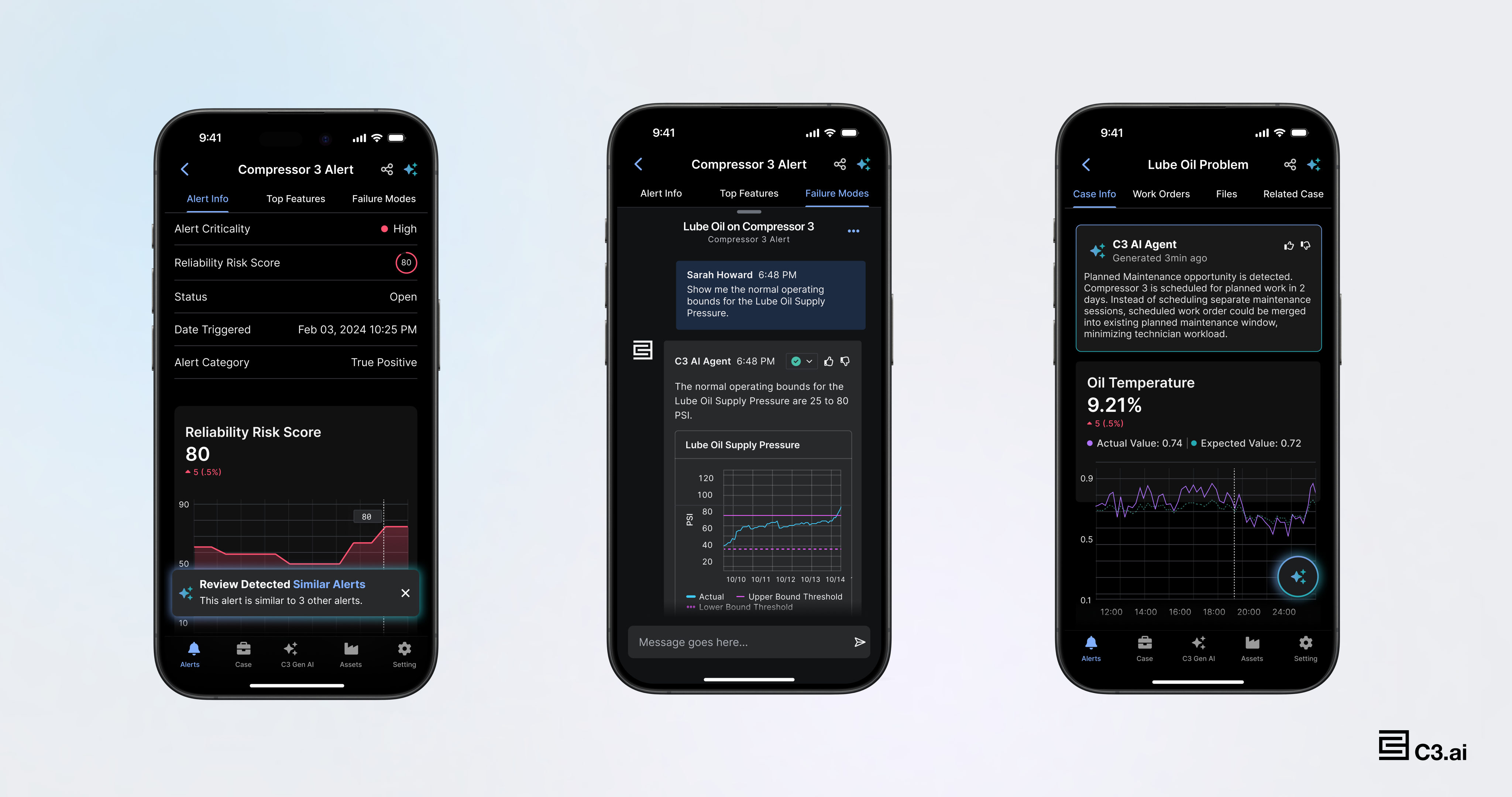
Key Features 1
Quickly understand why an asset is at risk using interactive visualizations that highlight contributing features and potential failure modes. Investigate alerts efficiently with the support of an AI assistant that surfaces similar past incidents.
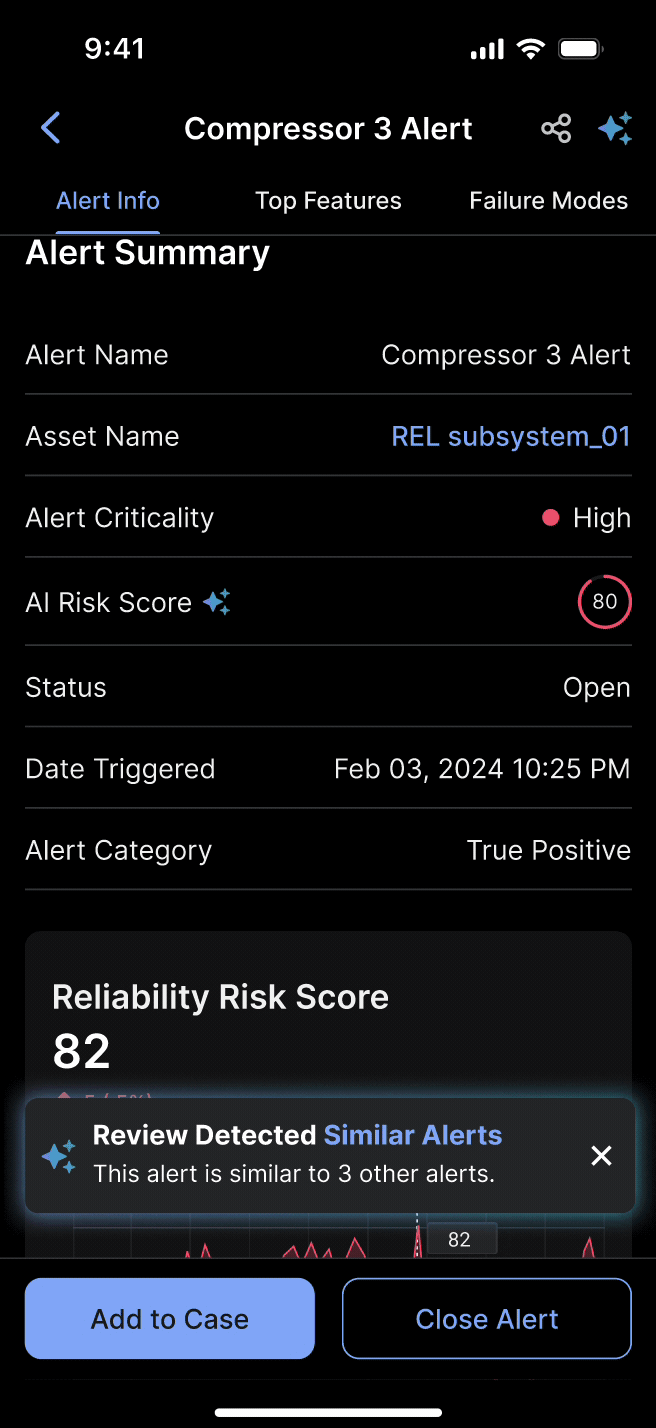

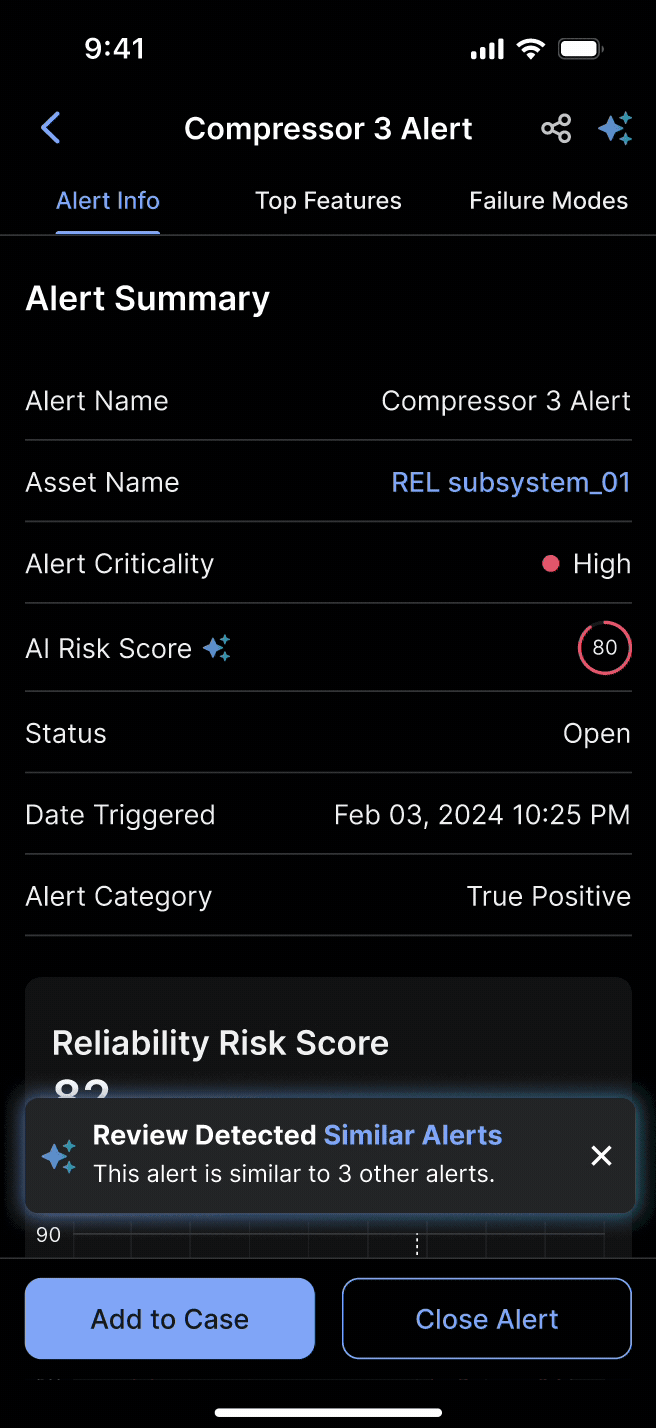

Key Features 2
Understand why an issue occurred with help from an AI Assistant that compiles evidence from both structured and unstructured data. Surface similar incidents across assets to prioritize actions and streamline case creation.
Key Features 3
Easily capture and upload photos of equipment issues directly from the mobile device. The AI uses image recognition to detect anomalies, identify components, and suggest potential maintenance actions—helping field users log issues faster and with greater accuracy.
.gif)
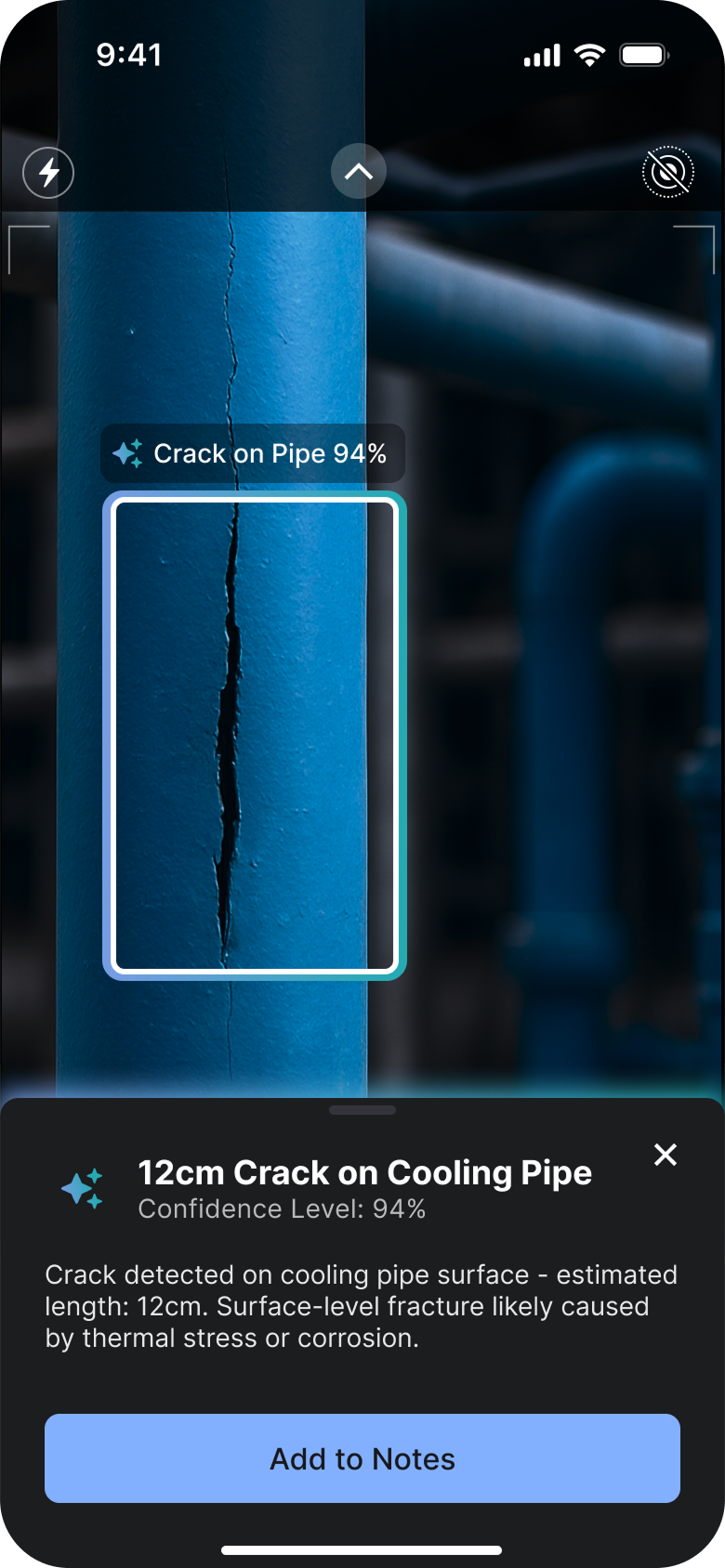

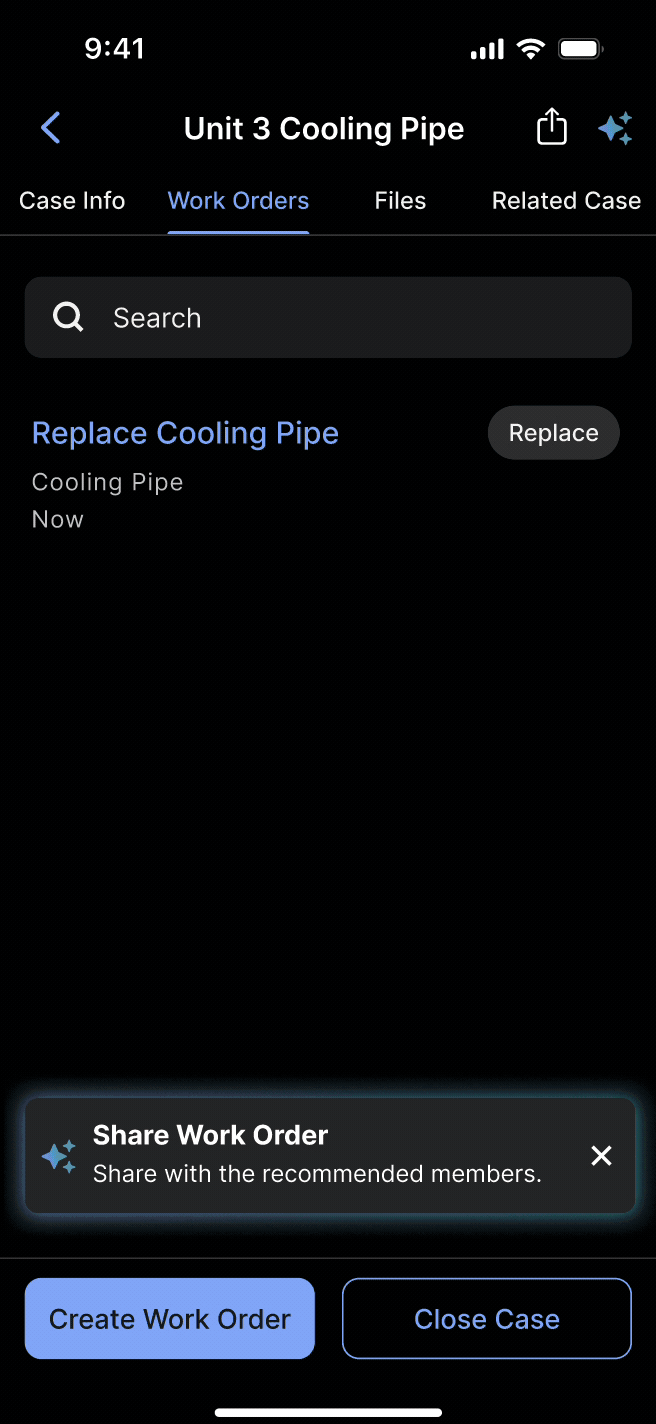
Key Features 4
Create and customize work orders with AI guidance. The agent suggests actions based on context and past issues, and recommends the right people—like engineers or technicians—to keep teams aligned.
project background
As the asset management app usage expanded, field engineers needed access to asset insights while working on-site. The desktop-only experience created friction—slowing down tasks like reviewing alerts or logging issues.We designed the mobile app to support in-the-field workflows and introduce proactive AI features that guide users with real-time, context-aware recommendations.

re-architecture hierarchy
For the mobile design, I restructured and streamlined the information architecture to fit smaller screens and reduce cognitive load. I identified and adapted core features from the base app for mobile use, while integrating agentic AI capabilities to help users collaborate seamlessly and complete their workflows more efficiently.
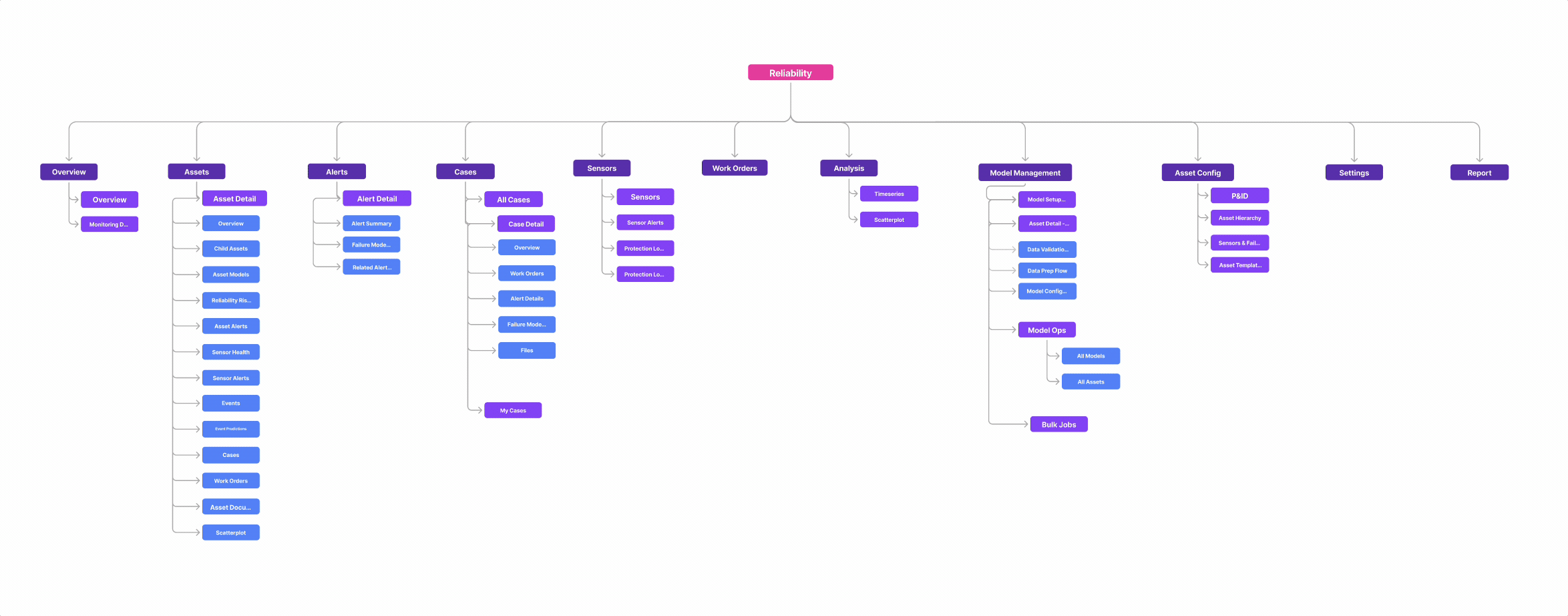
DESIGN goal
The original web app required users to manually analyze structured sensor data and make decisions. While informative, this reactive workflow was limited.We expanded the experience by embedding generative AI and agentic capabilities, transforming the app into a decision-support tool.

Combines structured data like sensor trends with unstructured inputs like photos and notes.

Automatically suggests actions and surfaces similar past cases for reference.

Delivers timely insights and context-aware support to help users take the right next step.
business impact
This mobile solution was designed to be showcased at Transform 2024, where it was introduced to current and prospective enterprise customers. It received strong interest for its potential to scale intelligent field operations.
Following its successful debut at Transform 2024 Product Advisory Council, the mobile experience is now included in the 2025 FY roadmap for the Asset Performance Suite, supporting broader rollout and go-to-market planning.

Real quotes from enterprise users at Transform 2024, highlighting the impact of AI and mobile accessibility in the field.
The mobile app is really handy and useful—especially for field teams who are constantly on the move. For many of our users, having mobile access isn’t a nice-to-have anymore; it’s a baseline expectation. They want to investigate alerts, upload photos, and make quick decisions without needing to return to a desktop.
The mobile app is great for providing real-time validation for monitoring machine performance — a convenient way to log evidence and information about the machine's current state.
Being able to chat with the AI and get real suggestions—without needing to jump back to a desktop—is a game-changer. I think the AI assistant will save our engineer's hours. Instead of digging through charts, I got a clear recommendation and context in seconds.
The mobile app should work offline, considering many plants lack internet/cell service due to security controls. It would be great if users could log information offline and have it sync to the web app once they regain online access.
project wrap-up

Designing for the constraints of mobile interfaces requires strategic thinking in organizing and prioritizing information effectively within the limited space available.

Since there are disparities between Figma design and actual mobile screens, direct testing on mobile screens is crucial to ensure the design's readability and interactions.

Exploring competitive use cases provides valuable insights about standardized mobile design pattern and interactions.
project wrap-up
Based on strong customer interest and positive feedback at Transform 2024, the mobile experience has been added to the 2025 fiscal year roadmap as part of the Asset Performance Suite. The next phase will focus on refining features, scaling AI capabilities, and preparing for broader deployment across key enterprise clients.